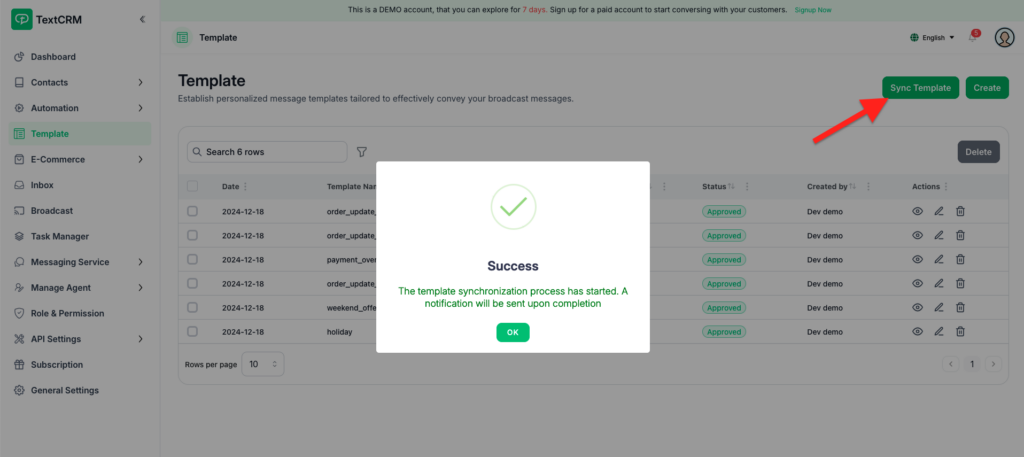Step 1 : Navigate to the Template menu in TextCRM.
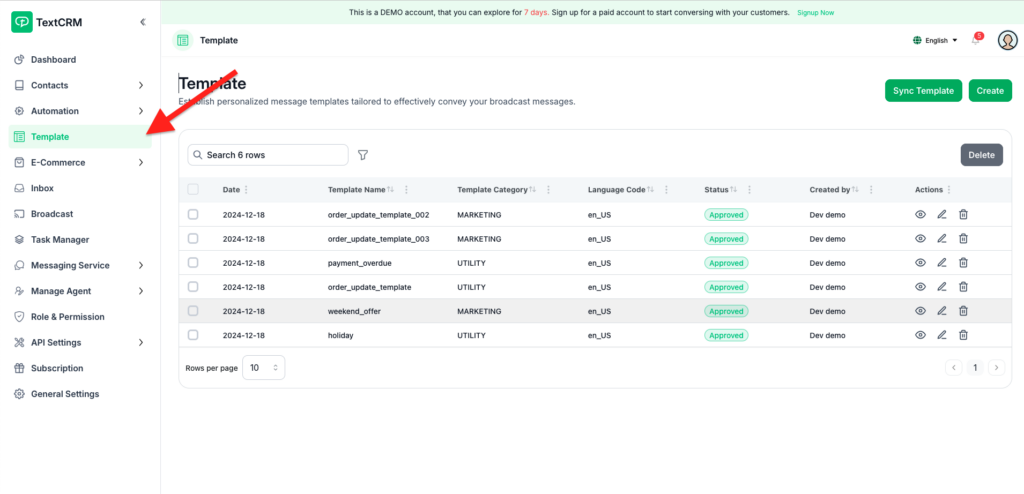
Step 2 : Click the Create button
Step 3 : Fill in the required details, such as template name, type, and content.
Step 4 : Save the template to use it within the platform. Click Send to Meta for Review if it’s a newly created template. The approval process may take a few minutes.
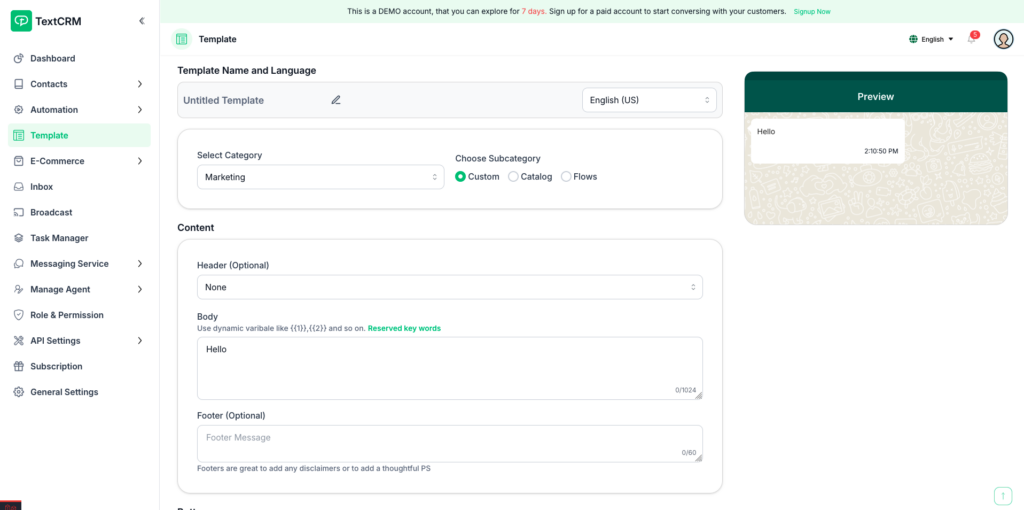
Note : Syncing Existing Templates from Meta:
If you already have templates created in Meta, you can sync them directly to TextCRM. Simply click the Sync Template button in the Template menu to sync your Meta templates into TextCRM for seamless use.