Detailed Search and Filter Options for Contacts
Step 1 : Click on the Inbox module.
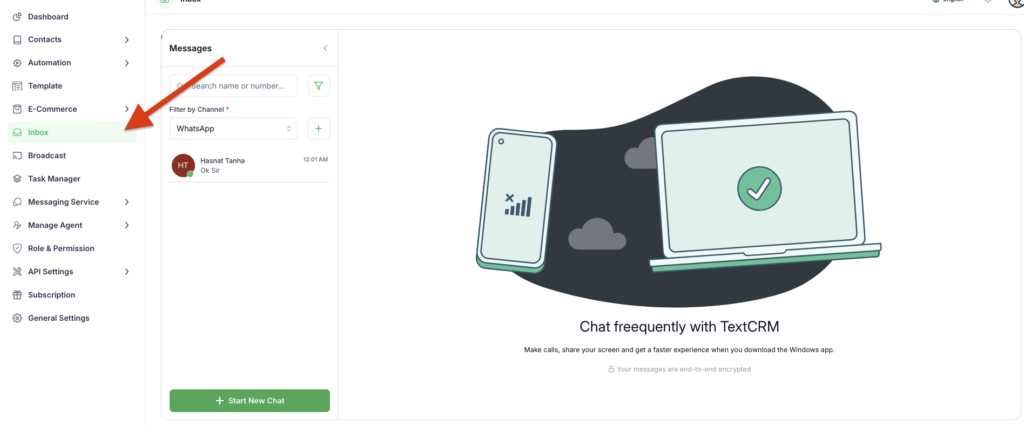
In the TextCRM Inbox, you can easily search and filter through contacts using a variety of options:
Name-Based Search
- Search contacts by their name for quick access.
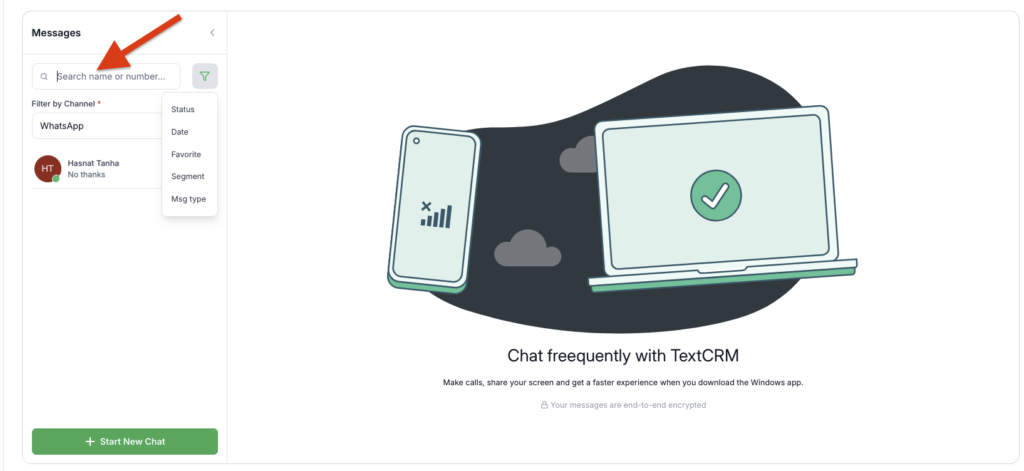
Number-Based Search
- Filter contacts based on their phone number for easy identification.
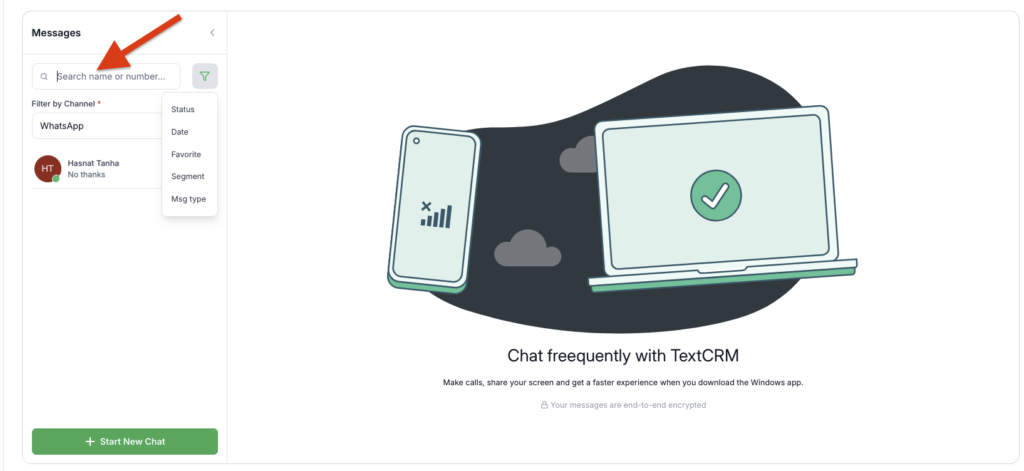
Note Status-Based Search
- Search contacts by the status of notes associated with them (e.g., completed, pending).
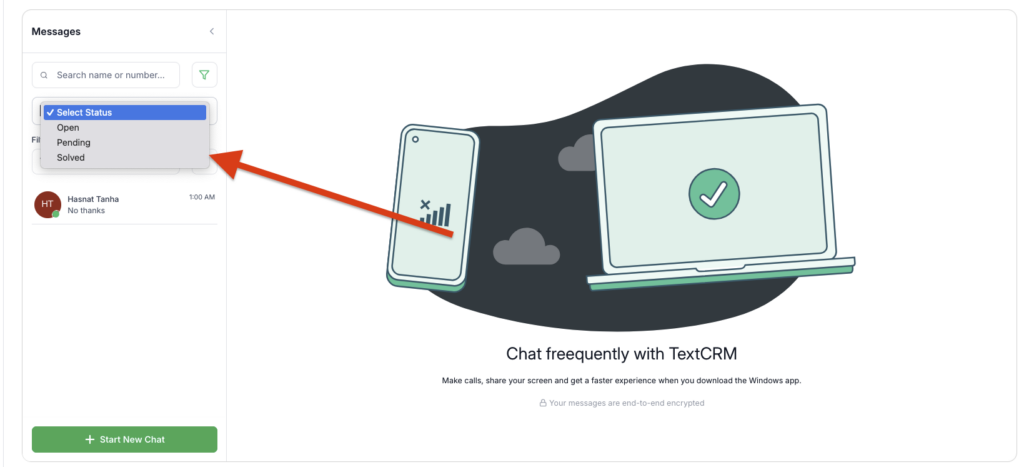
Segment-Based Filter
- Filter contacts by predefined segments or groups, allowing for more targeted interactions.
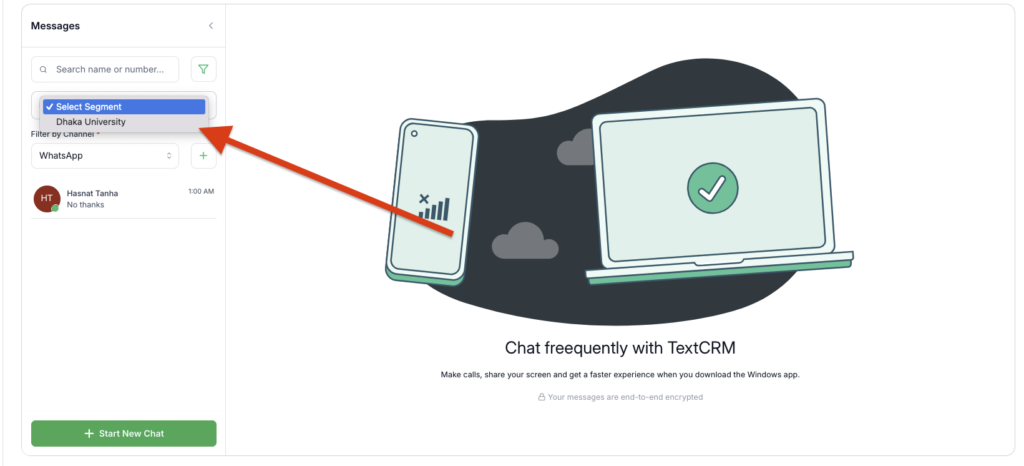
Date Range-Based Filter
- Filter contacts by a specific date range (e.g., from a particular start date to an end date), useful for tracking recent interactions.
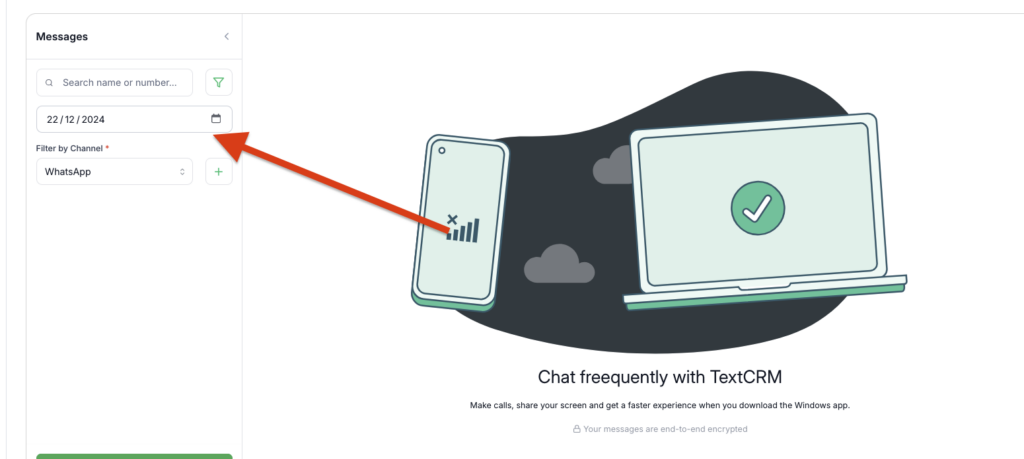
Message Type-Based Filter
- Filter contacts based on the type of message exchanged, such as:
- Sent: Messages that have been sent to the customer.
- Delivered: Messages that have been delivered to the customer.
- Read: Messages that have been read by the customer.
- Unread: Messages that the customer has not yet opened.
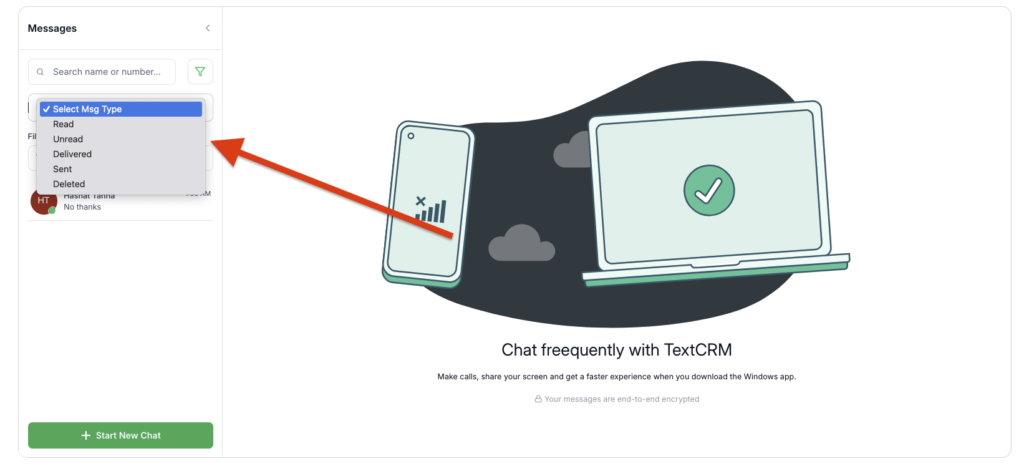
Additional Filter Option: Favorites #
- Favorites-Based Filter
- You can filter contacts based on whether they are marked as Favorites. This allows you to quickly access your most important or frequently contacted customers. By default, this filter helps prioritize high-priority contacts for quicker interactions.
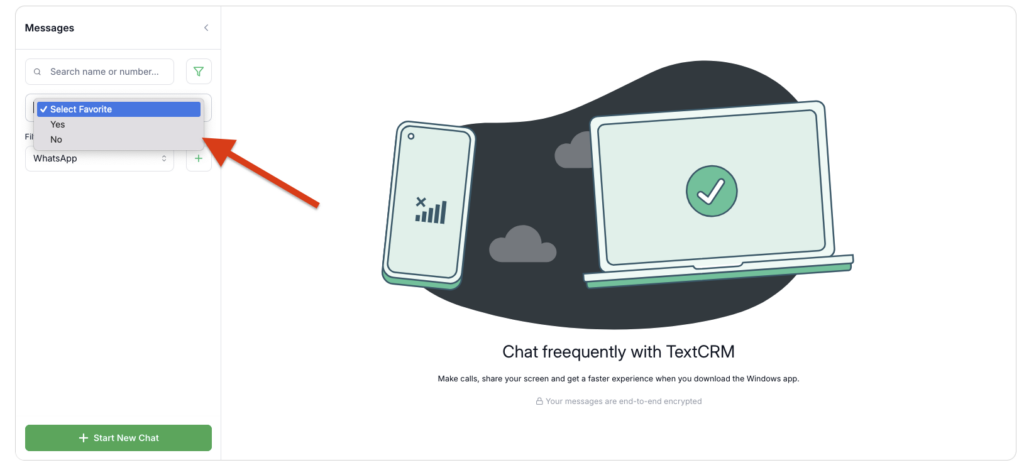
These filtering options help you organize and manage contacts more efficiently, ensuring a smoother workflow in the TextCRM Inbox.




