Creating a new agent or staff member is essential for setting up your team with appropriate roles and permissions.
Step 1 : Click the Manage Agent Menu:
- Navigate to the Manage Agent menu in the main navigation bar.
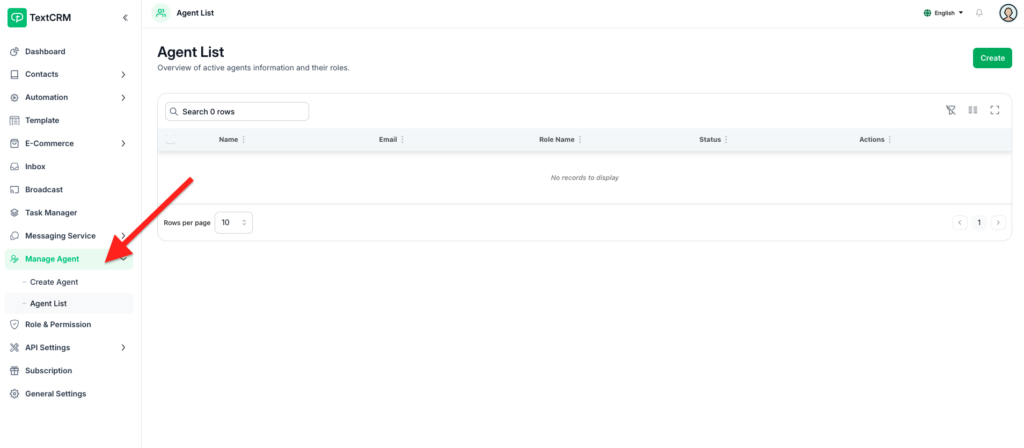
Step 2 : Access the Submenu:
- Click on the Create Agent option under the submenu.
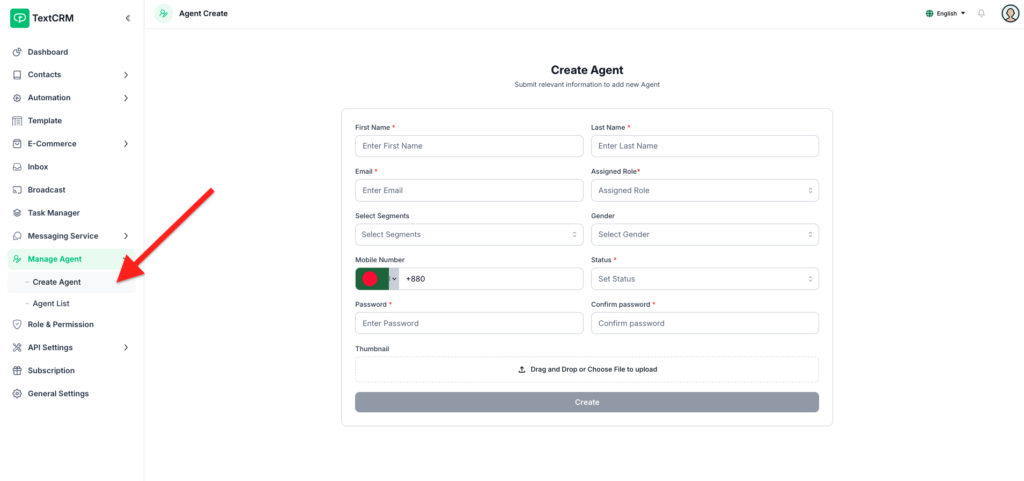
Step 3 : Fill Out the Form:
Complete the agent creation form with the following details:
- First Name & Last Name: Enter the agent’s full name.
- Email: Provide a unique email address for the agent.
- Assign Role: Select a predefined role for the agent (e.g., Admin, Staff, Agent).
- Status: Set the agent’s status as Active or Inactive.
- Password: Enter a secure password for the agent’s login.(User get a email with details)
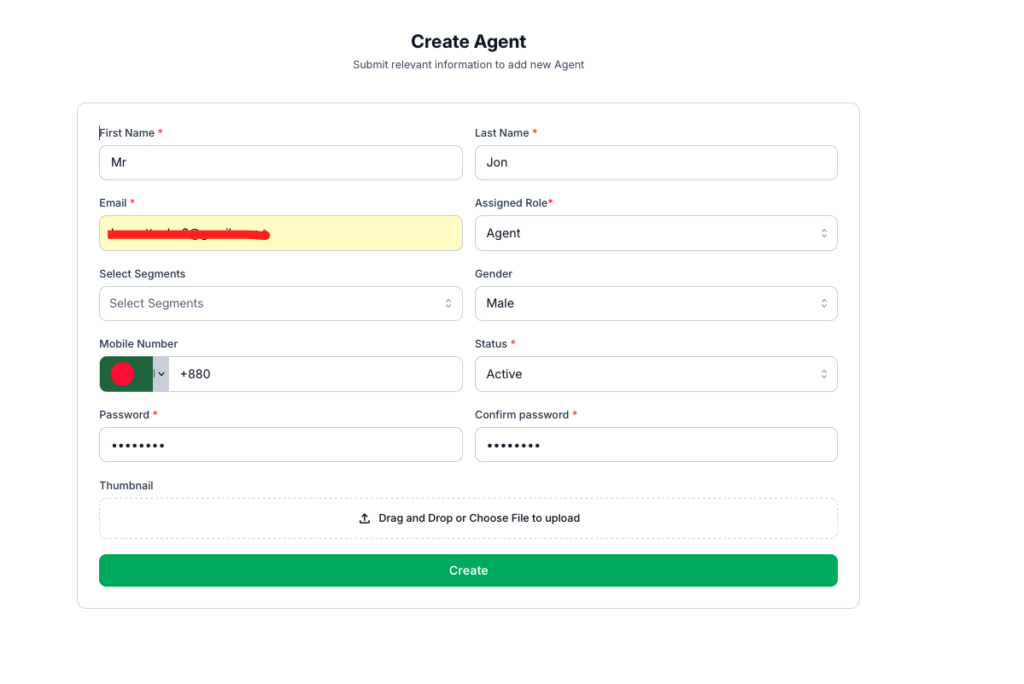
Step 4 : Assign Segments (Optional):
If needed, assign the agent to specific segments:
- If no segment is assigned, the agent will have access to all segments by default.
- Assigning specific segments limits the agent’s access to only the selected segments.
Step 5 : Click Create Button:
After filling out the form, click the Create button to save the new agent.
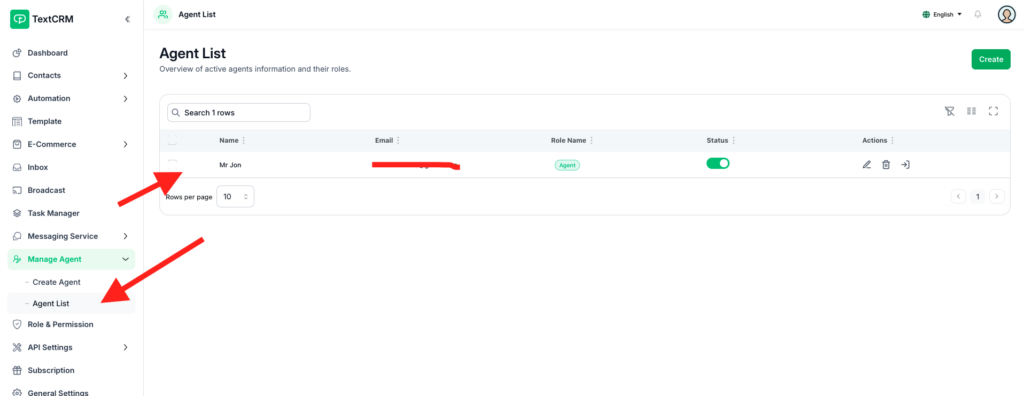
Note : The agent gains account access through the provided email address.
Additionally, the agent is responsible for ensuring that the email is verified before proceeding with account access. This process ensures secure and authorized entry into the account while maintaining user data confidentiality.
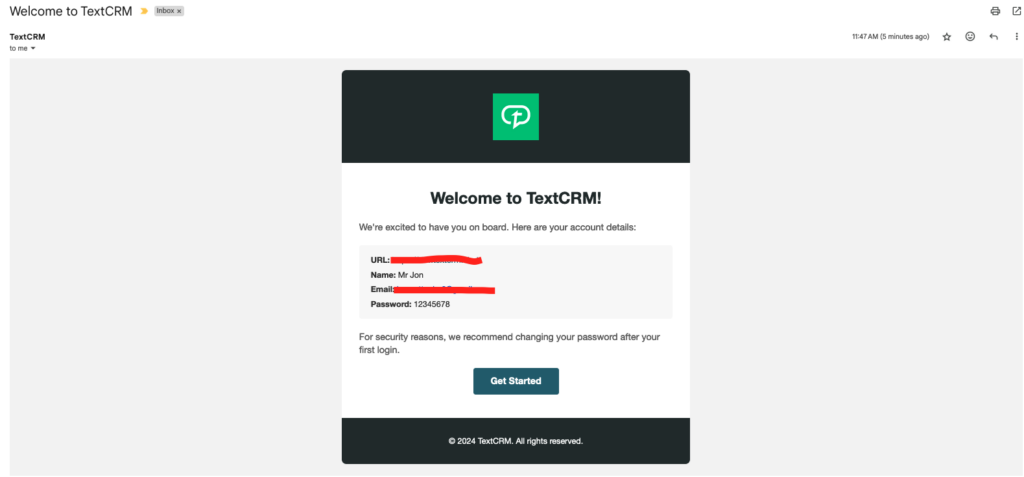
Key Features of Agent Management #
- Centralized Management:
- Easily view, create, and edit agents in one centralized location.
- Role-Based Access:
- Assign roles and permissions to control access to modules and data.
- Segment Assignment:
- Customize data visibility by assigning agents to specific user segments.
- Search & Filter:
- Use search and filter options to quickly locate agents or staff members.
Tips for Managing Agents #
- Regular Updates: Periodically review agents’ roles and permissions to ensure they align with current responsibilities.
- Role Clarity: Define roles clearly to avoid overlaps or unauthorized access.
- Segment Assignments: Use segments wisely to provide focused access and prevent data clutter for agents.
- Security: Ensure passwords are strong and unique to protect user accounts.
#
Outcome #
With these steps, you can efficiently manage your agents and staff in TextCRM. Whether it’s creating a new agent, editing an existing one, or simply viewing the agent list, TextCRM’s role-based management ensures streamlined and secure operations for your team.




