Once your payment is confirmed, you will receive a confirmation email with the subscription details. Make sure your contact information is up-to-date.
To purchase or update your subscription plan:
Step 1 : Log in to your TextCRM account.
Step 2 : Navigate to the Subscription section from the menu.
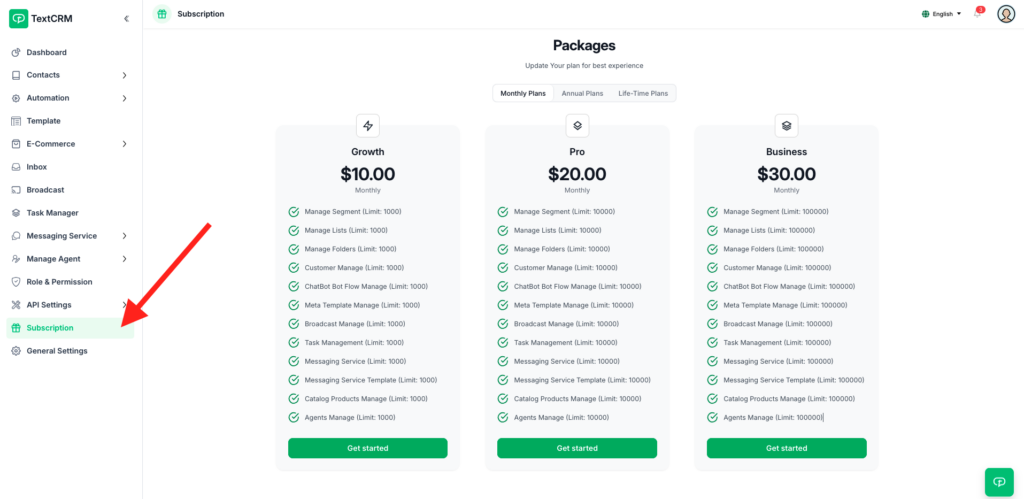
Step 3 : Choose the desired package (Growth, Pro, or Business).
Step 4 : Select the payment duration (Monthly, Yearly, or Lifetime).
Step 5 : Accept Terms and Conditions & Privacy Policy
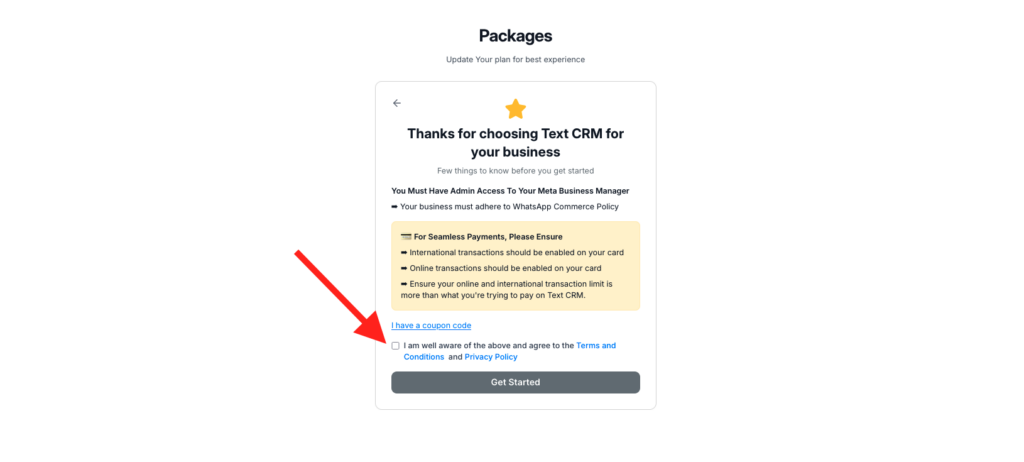
Step 6 : If you have any coupon code, you can use it and apply it.
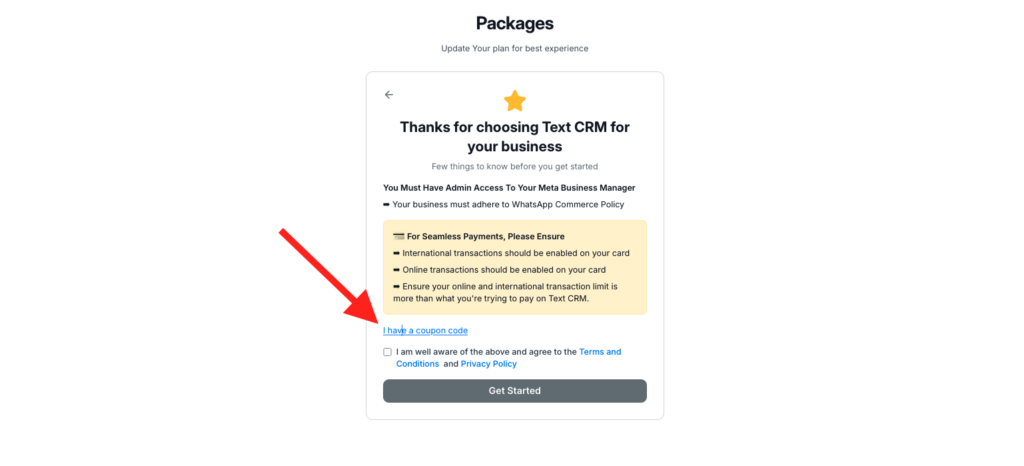
Step 7 : Choose your preferred payment gateway
- SSL Payment Gateway: For local transactions (Bangladesh).
- Stripe: For international credit/debit card payments.
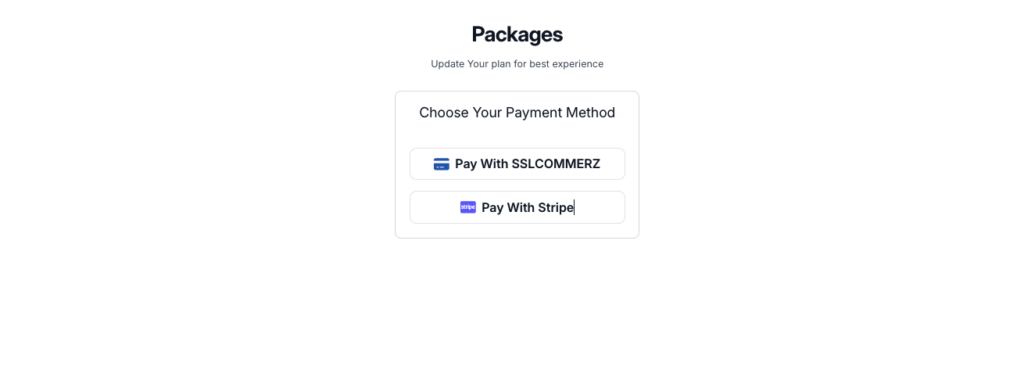
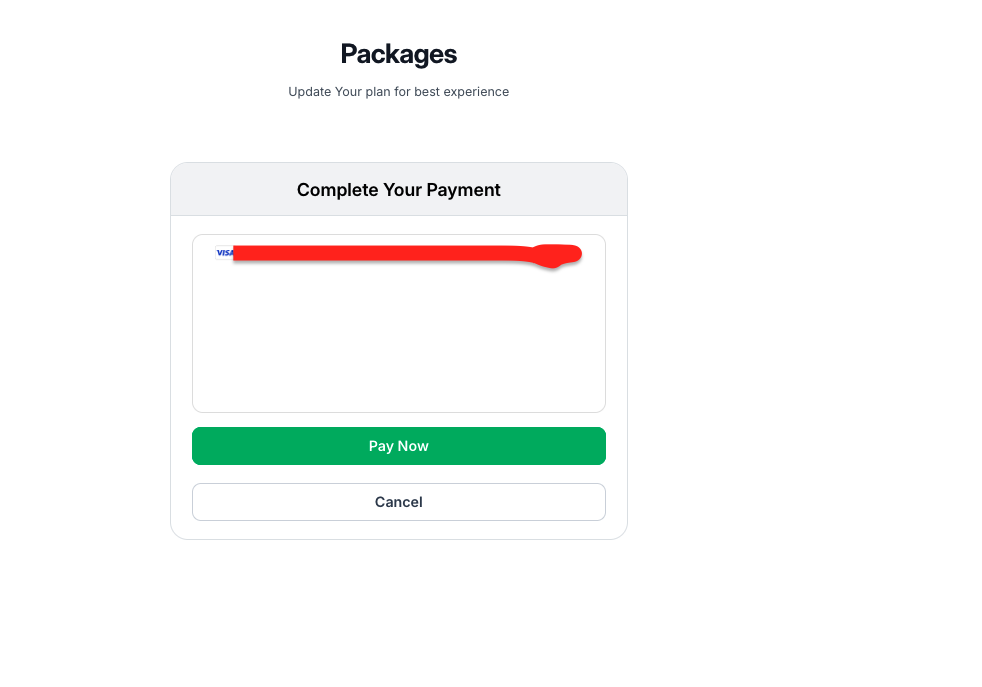
Step 8 : Complete the payment process
Your subscription will be activated immediately upon successful payment.
Additional Info: Once your payment is confirmed, you will receive a confirmation email with the subscription details. Make sure your contact information is up-to-date.
Key Information About TextCRM Subscriptions #
- Flexibility: Plans are customizable to suit small, medium, and large businesses.
- Secure Payments: Both local and international payment methods are reliable and efficient.
- Renewals and Upgrades: Easily upgrade or renew your plan through the subscription section in your account.
- Support: Our sales team and customer support are available to assist you with any questions or issues regarding subscriptions.




