The General Settings feature in TextCRM allows users to manage their personal information, business details, security settings, and payment history in one centralized place. Below are common questions and answers to help you navigate and utilize the General Settings efficiently.
To manage your business account details:
To update your personal account details:
Step 1 : Go to General Settings and select the Business tab.
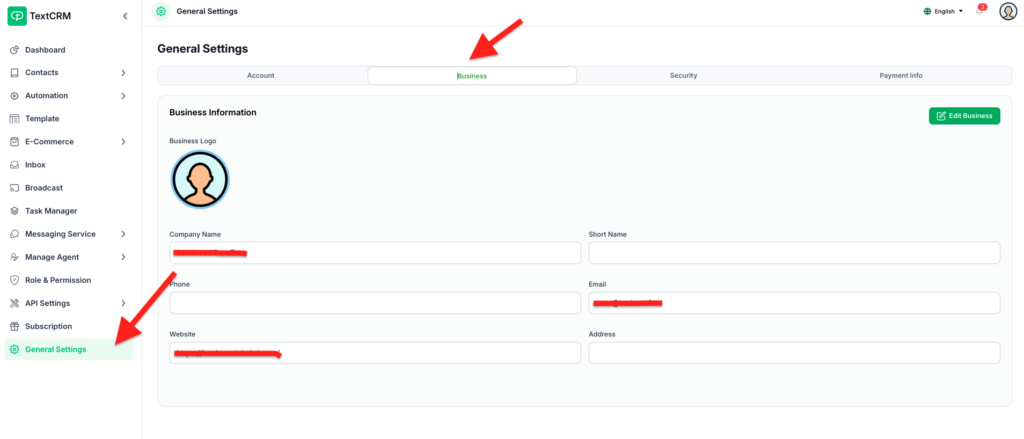
Step 2 : Update fields such as:
- Address
- Others
- Website
- Business Name
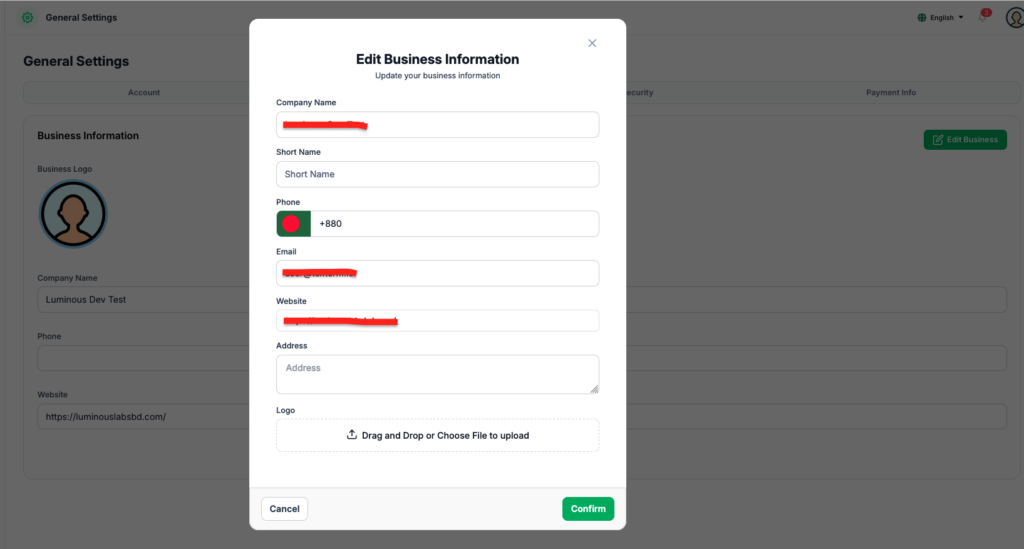
Step 3 : Save your changes to ensure the information is reflected in your account.
Tip: Keep your business information updated to ensure compliance with billing and invoicing requirements.




