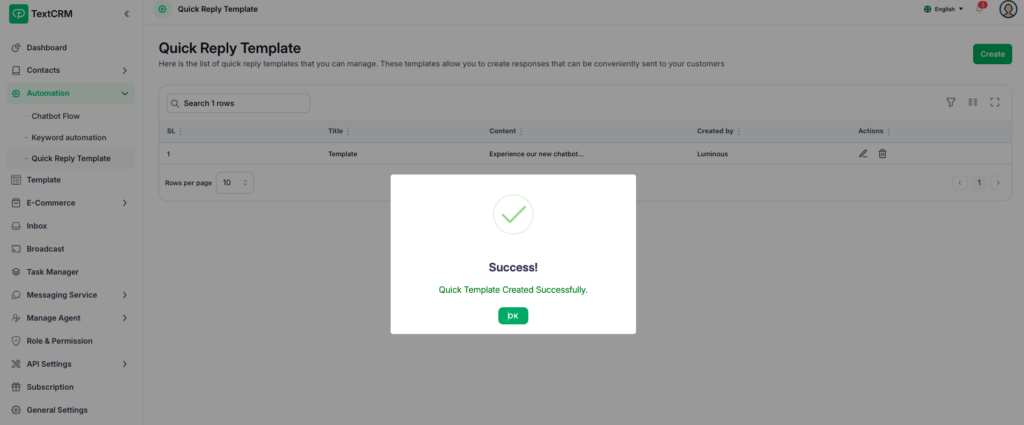A Quick Reply Template is a predefined message that can be sent to customers instantly. These templates are particularly useful for addressing frequently asked questions or providing standard responses, ensuring a faster and more efficient workflow.
The Quick Reply Template module in TextCRM allows users to create and manage reusable response templates. These templates enable teams to respond quickly and consistently to customer inquiries, saving time and ensuring uniform communication.
Step 1 : Navigate to the Quick Reply Template Module
- From the sidebar menu, go to Automation.
- Click on Quick Reply Template.
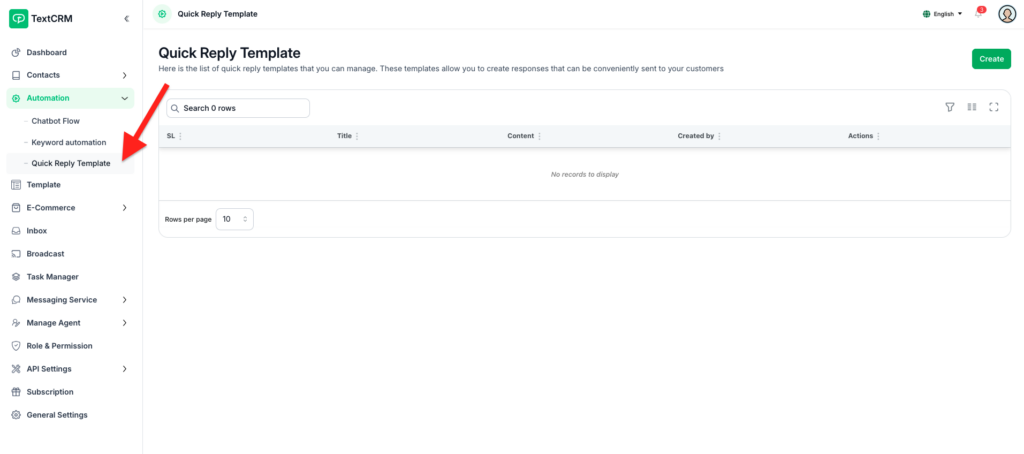
Step 2 : Open the Create Template Form
- On the Quick Reply Template page, click the green Create button in the top-right corner.
- A modal titled Add Quick Reply Template will appear.
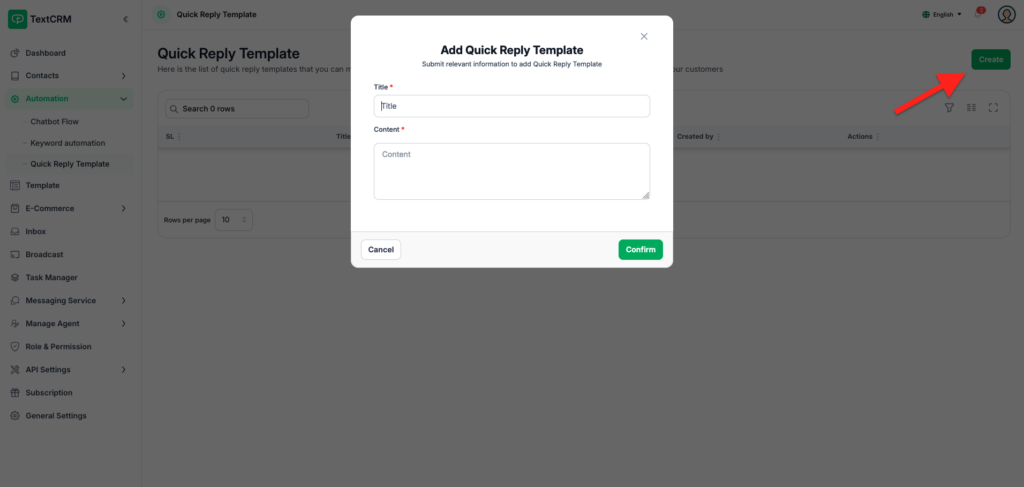
Step 3 : Fill in Template Details
- Title: Enter a descriptive title for the template (e.g., “Welcome Message” or “Product Inquiry Response”).
- Content: Write the message content to be sent to customers. This can include text, links, or relevant details.
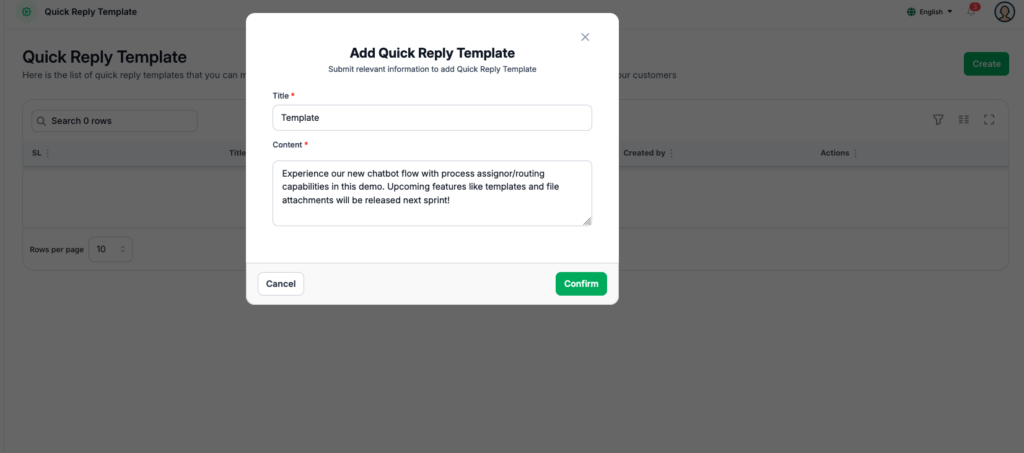
Step 4 : Save the Template
- Click the Confirm button to save the template.
- The new template will now appear in the list of Quick Reply Templates.