You can edit and schedule your WhatsApp messaging campaign to engage your audience with personalized content and real-time delivery. Edits can be made until the broadcast is completed or finalized.
Step 1 : Click on the Broadcast menu.
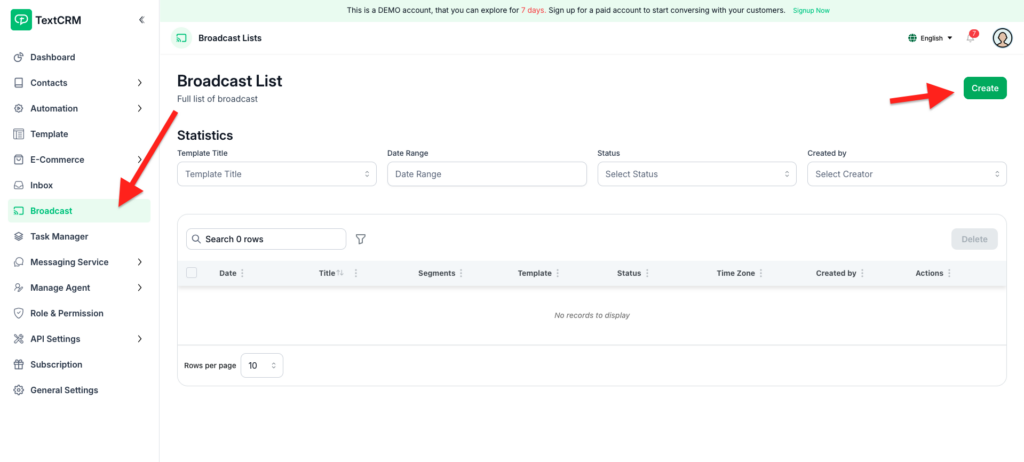
Step 2 : Click the Edit button & As like Update your data
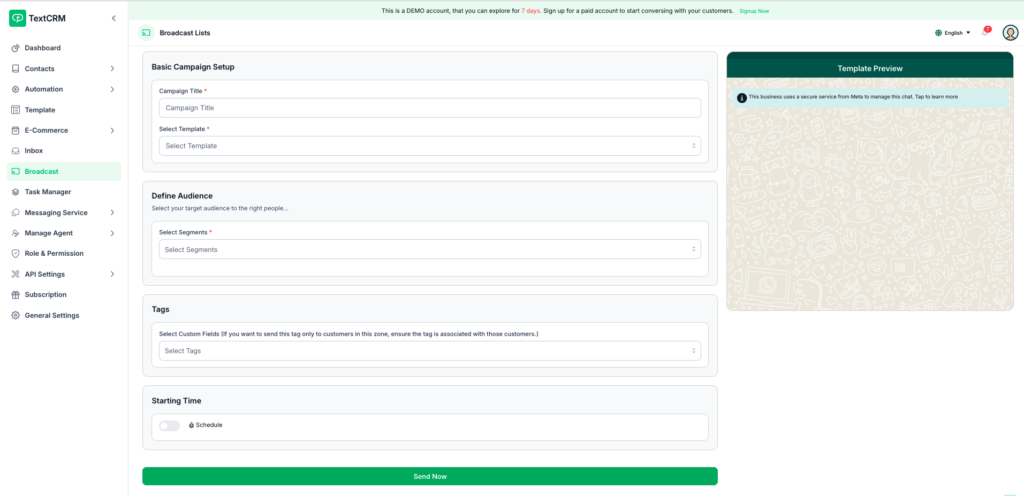
Step 3 : Fill in the necessary information for your broadcast:
Campaign TitleSelect TemplateSelect Segments
- Campaign Title
- Select Template
- Select Segments
Step 4 : To further narrow down your audience, you can also select a specific List and Folder.
Step 5 : You can refine your target audience by managing it based on Tags or Custom Fields. This will send the broadcast only to customers who have the selected tags or custom field key-value pairs.
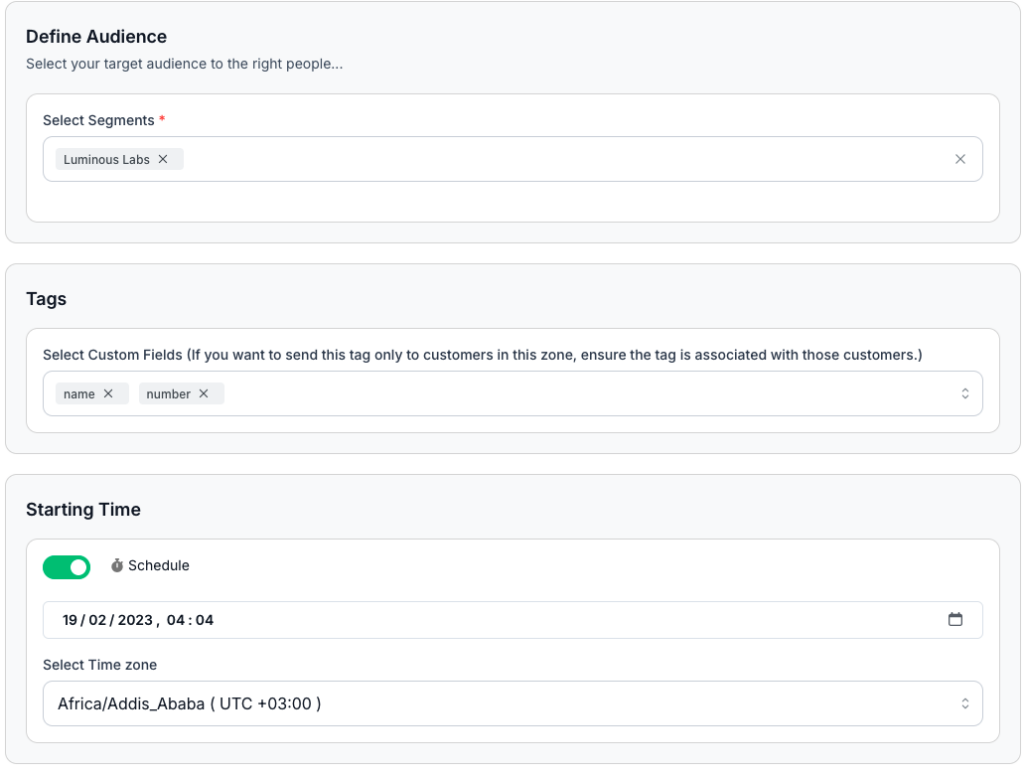
Step 6 : If you want the broadcast to be sent later, select the desired Time and Time Zone. For an instant broadcast, simply click the Send Now button.
Note: This feature works similarly to the creation process.




