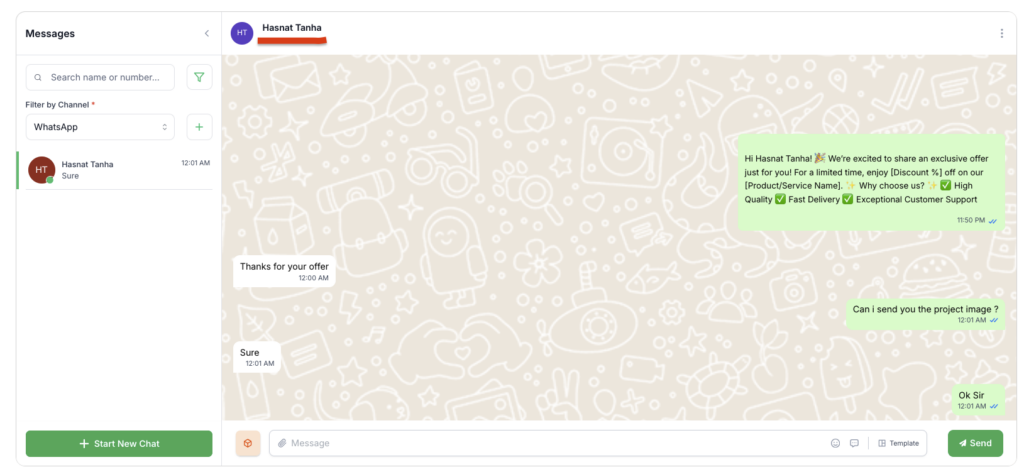Steps to Start a New Chat:
Step 1 : Click on the Inbox module.
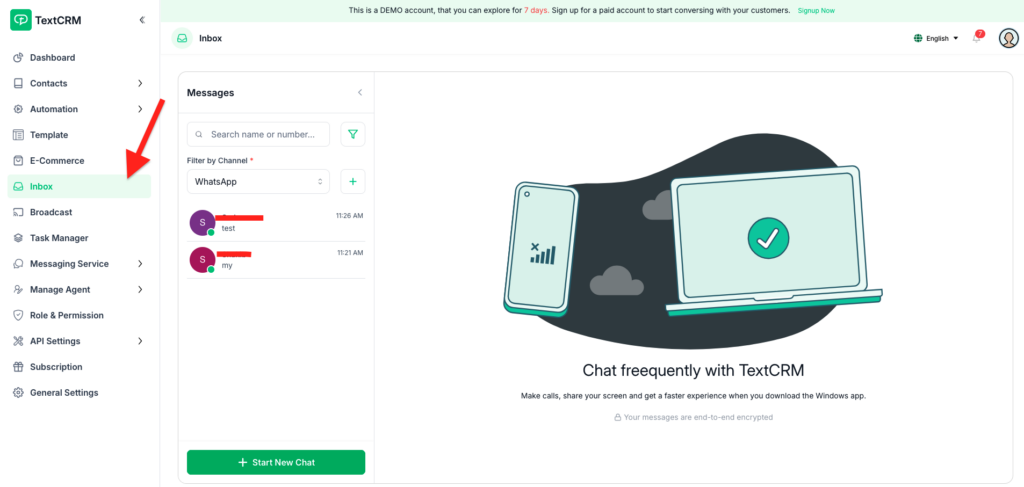
Step 2 : Click the + Start New Chat button.
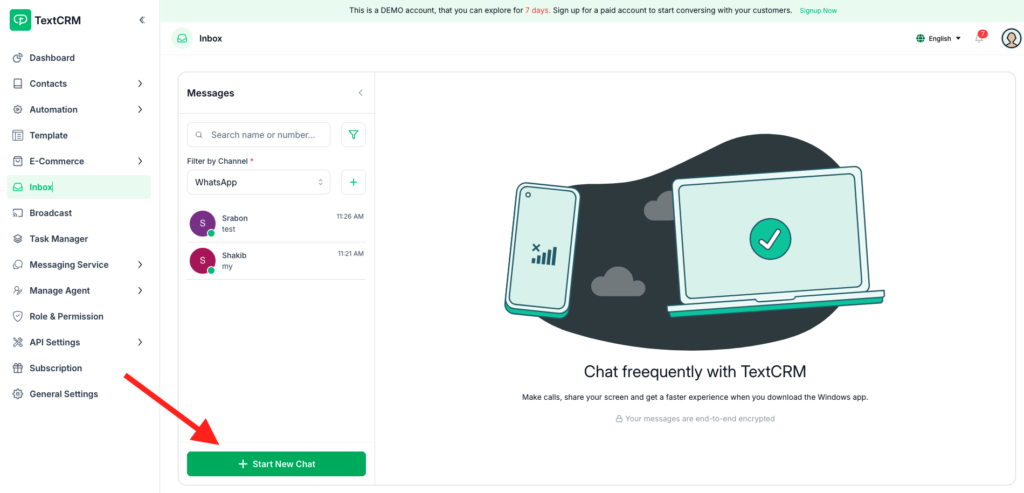
Step 3 : A modal will open where you can:
- Choose the Phone Number.
- Select the Segment Name.
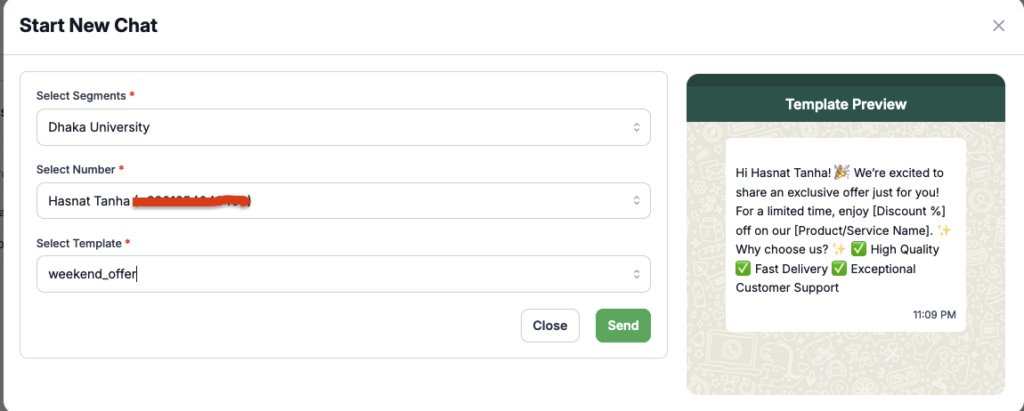
Step 5 : Click the Send button.
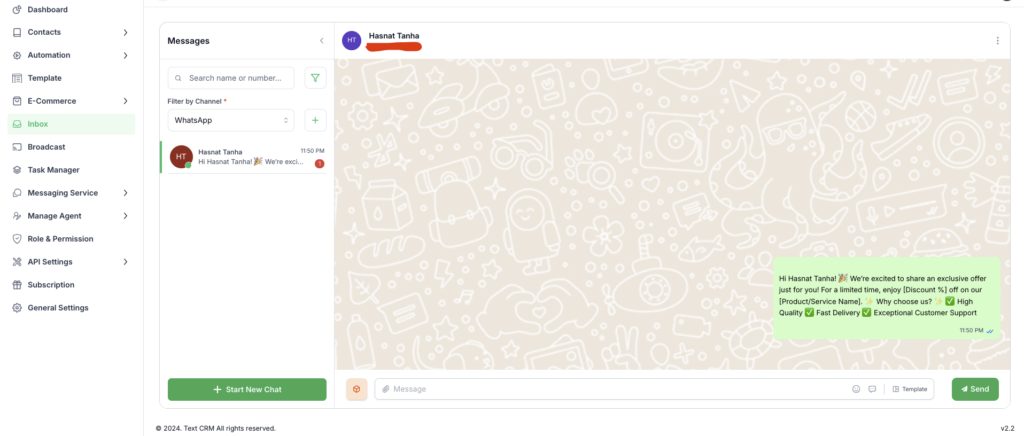
Note: Here you can view message statuses, including sent, read, and delivered.