Managing roles and permissions is essential for providing module-based access to agents and staff. With roles and permissions, you can define access levels and responsibilities, ensuring that users perform tasks efficiently and securely.
Steps to Create Roles & Permissions
Step 1 : Navigate to Roles & Permissions
- Go to the Roles & Permissions section from the main menu to access the management page.
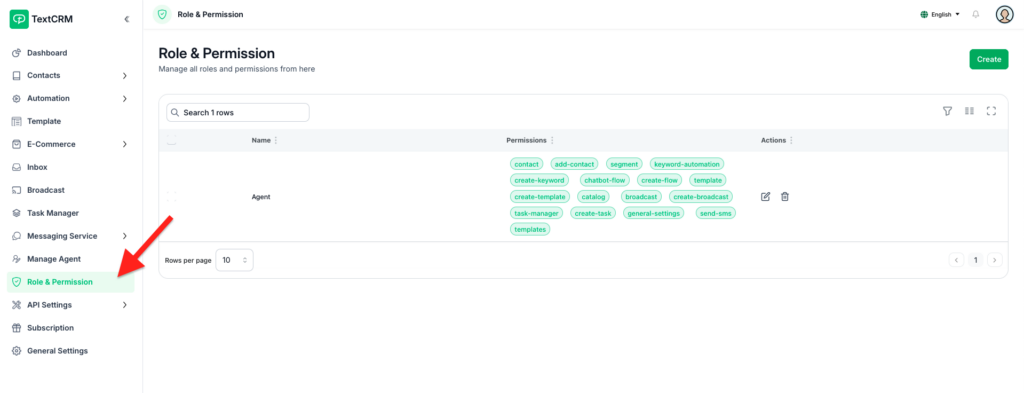
Step 2 : Click Create button
- Select the Create button.
- A detailed list of all available module permissions will be displayed.
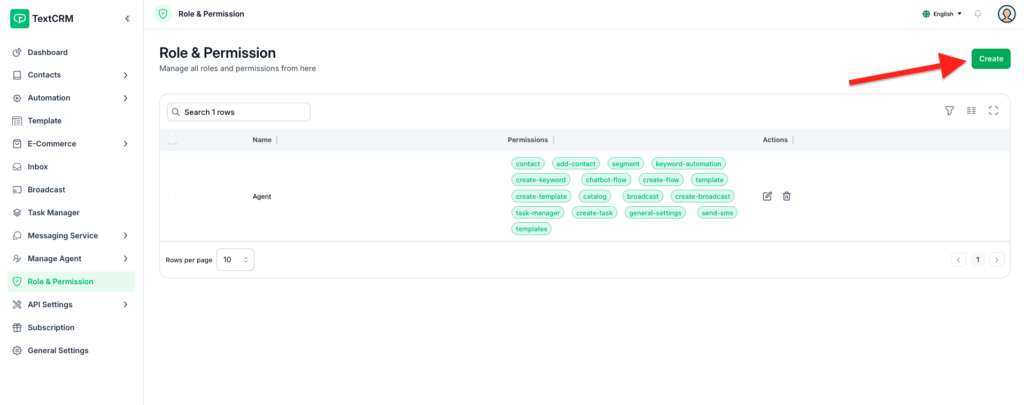
Step 3 : Define the Role
- Enter the Role Name or Title to identify the new role (e.g., “Agent,” “Manager,” “Staff”).
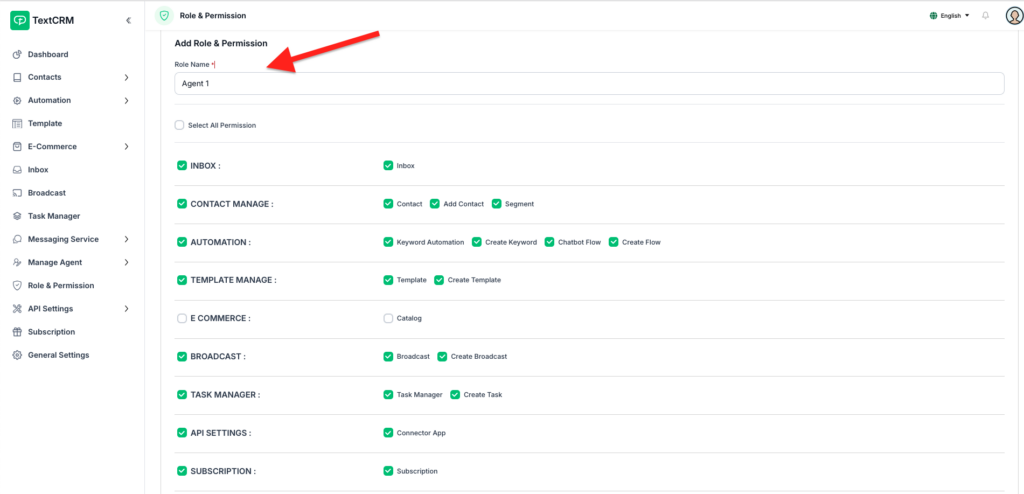
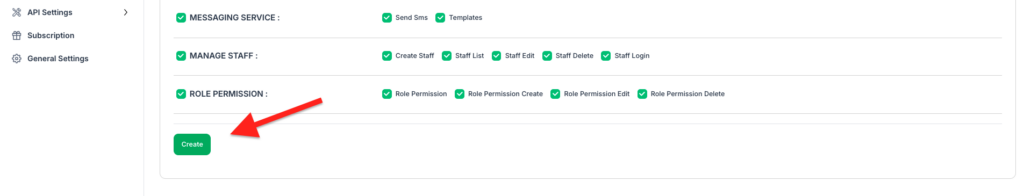
Step 4 : Assign Permissions
- Review the list of modules and their permissions.
- Select the permissions you want to assign to this role. You can enable or restrict access to specific modules and actions.
Step 5 : Save the Role
- Once you’ve configured the permissions, click the Create button to save your settings.
Key Features #
- Customizable Access:
- Assign module-based permissions tailored to your organization’s structure.
- Provide granular control over what agents and staff can view or edit.
2. Role Management:
- Create as many roles as needed.
- Easily assign different roles to users based on their responsibilities.
3. Scalability:
- As your system evolves, you can update roles and permissions to match new requirements.
Tips for Effective Role Management #
- Plan Ahead: Define roles and their access levels before assigning them to users to avoid unnecessary changes later.
- Test Permissions: Assign roles to test accounts and verify their access before rolling out to staff.
- Keep It Organized: Use clear, descriptive names for roles (e.g., “Customer Support Agent,” “Administrator”) for easy identification.
- Regular Updates: Periodically review and update permissions to ensure they align with your business needs.
Outcome #
Once a new role is created, you can assign it to users. Each user will have access based on the permissions defined for their role. This ensures a secure and efficient system where users focus only on their designated tasks.




