Learn how to sync and manage your Meta product catalog #
Prerequisites #
Before proceeding with the catalog sync, ensure the following are in place:
- Meta Business Account:
- You must have a registered and active Meta Business Account.
- Meta Product Catalog:
- A product catalog must already be created in your Meta Business Manager.
- If you don’t have one, create a new catalog or select an existing one for syncing.
- Admin Access:
- You need admin-level access to your Meta Business Manager to sync the catalog.
Steps to Sync Your Catalog #
Step 1 : Open Cataalog Products
- Navigate to the E-commerce section in TextCRM.
- Click on Catalog Products to open the catalog management page.
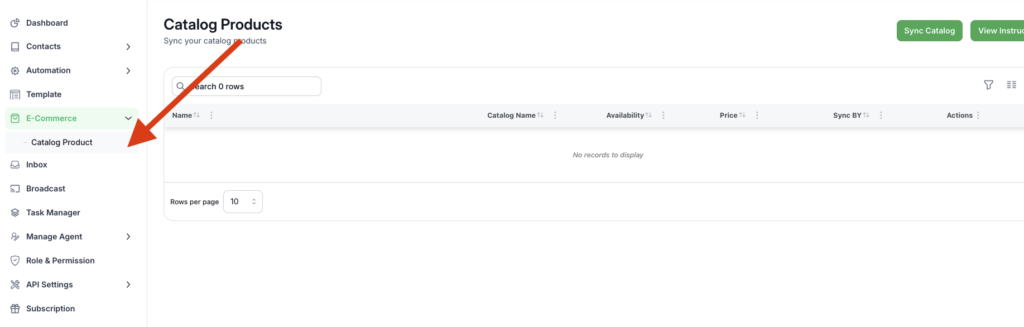
Step 2 : Connect Your Meta App
- Confirm that your Meta app is connected to TextCRM.
- Ensure you have the necessary catalog permissions in Meta.
Step 3 : Click the ‘Sync Catalog’ Button
- Locate and click the Sync Catalog button.
- The sync process may take a few minutes to pull data from your Meta account.
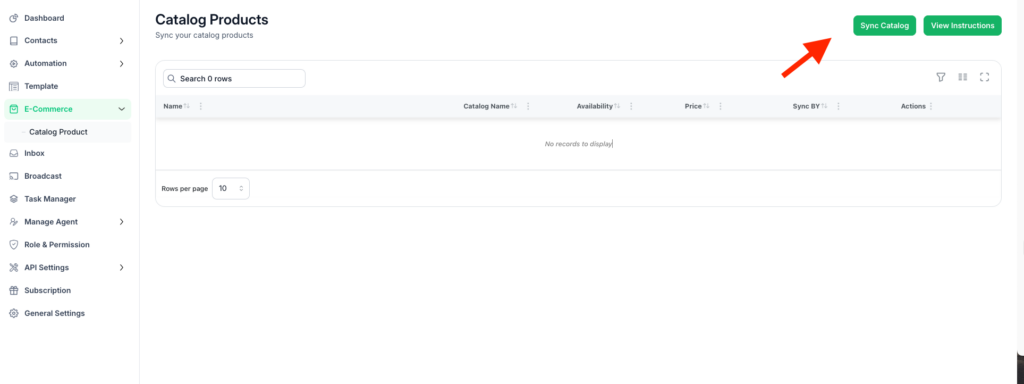
Step 4 : Review Synced Products
- Once the sync is complete, your products will appear in the Catalog List Page in TextCRM.
- Review the products to ensure accuracy.
Additional Steps #
- Configure Catalog Settings:
- Customize catalog settings to fit your e-commerce needs.
- Map Product Fields:
- Ensure your product fields in Meta align with TextCRM’s fields for a seamless sync.
- Set Up Automatic Updates:
- Enable automatic updates to keep your catalog synchronized with Meta.
Important Notes #
- Sync Frequency:
- You may be limited on how often you can sync your catalog. Plan updates accordingly.
- Data Accuracy:
- Ensure your product data in Meta is up-to-date before syncing to avoid errors.
- Error Handling:
- Monitor for sync errors and resolve them promptly. Common issues include missing permissions or incorrect data formatting.
- Sync Duration:
- The sync process duration depends on your catalog size and network speed. Be patient if syncing large catalogs.
By following these instructions, you can effectively manage your product catalog and ensure a seamless e-commerce experience with TextCRM.




