The Task Manager module allows you to efficiently manage tasks, assign them to staff, track progress, and collaborate using comments. Below are detailed instructions on managing tasks in TextCRM, including creating, editing, assigning staff, and commenting on tasks.
Steps to Manage Tasks:
Step1 : Navigate to the Task Manager Menu:
- Go to the Task Manager option in the main navigation bar to access the task management interface.
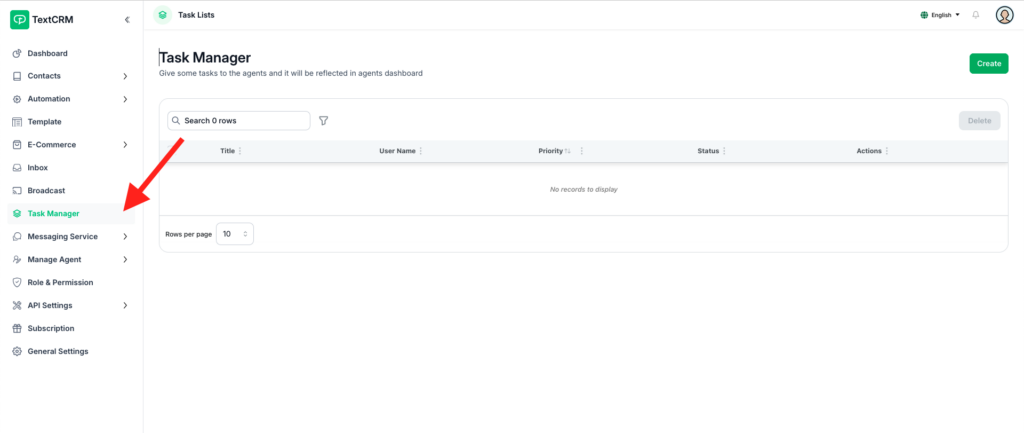
Step 2 : View Task List:
The task list displays all created tasks with details such as task title, status, assigned staff, and deadlines.
Step 3 : Search and Filter Tasks:
- Use the search bar to locate specific tasks.
- Apply filters to sort tasks by status, priority, or assigned staff.
Step 4 : Perform Actions:
- From the task list, you can edit, delete, or view task details.
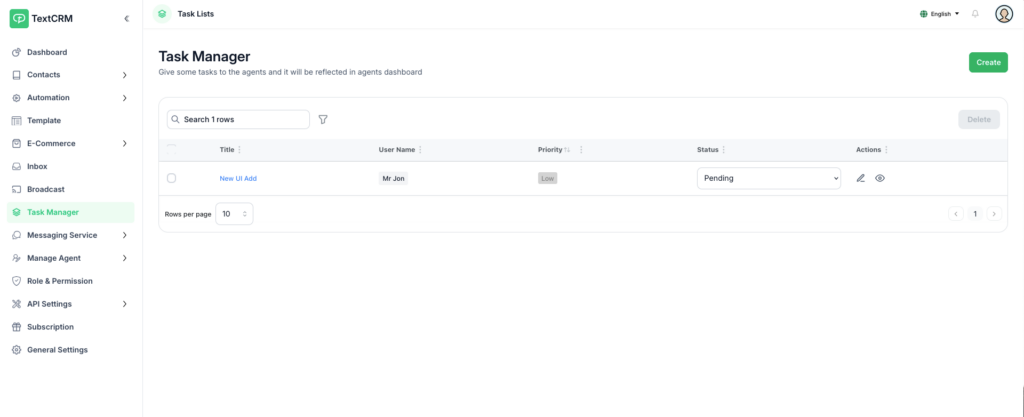
Key Features of Task Manager Module #
- Centralized Task Management:
- Easily create, assign, and manage tasks in one place.
- Role-Based Access:
- Assign tasks based on roles and track progress for individual staff members.
- Collaborative Tools:
- Use comments to communicate and ensure clarity on task requirements.
- Progress Tracking:
- Monitor task status and deadlines to ensure timely completion.
By following these instructions, you can effectively manage tasks, streamline workflows, and enhance collaboration within your team using the Task Manager module in TextCRM.




