Setting up messaging operation connectors allows companies to broadcast offline messages via various SMS services. Follow these steps to connect and configure the required API keys for the messaging services.
Steps to Connect Messaging Operation Connectors
Step 1 : Navigate to API Settings
- Go to the API Settings menu in the main navigation bar.
- Select the Connect App option.
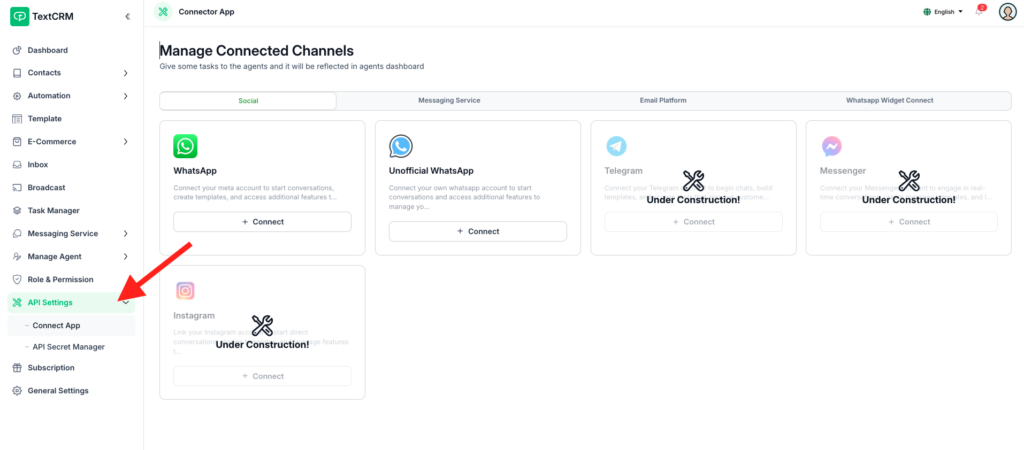
Step 2 : Access the Messaging Server Tab
- Click on the Messaging Server tab to view all available messaging service connectors
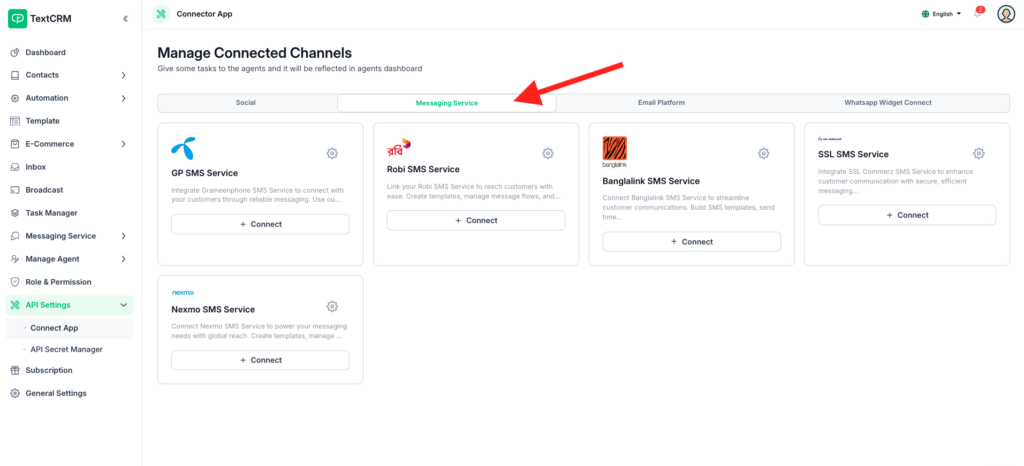
Step 3 : View Available Operations
A list of messaging services will appear, such as:
- GP SMS Service
- Robi SMS Service
- Banglalink SMS Service
- SSL SMS Service
- Nexmo SMS Service
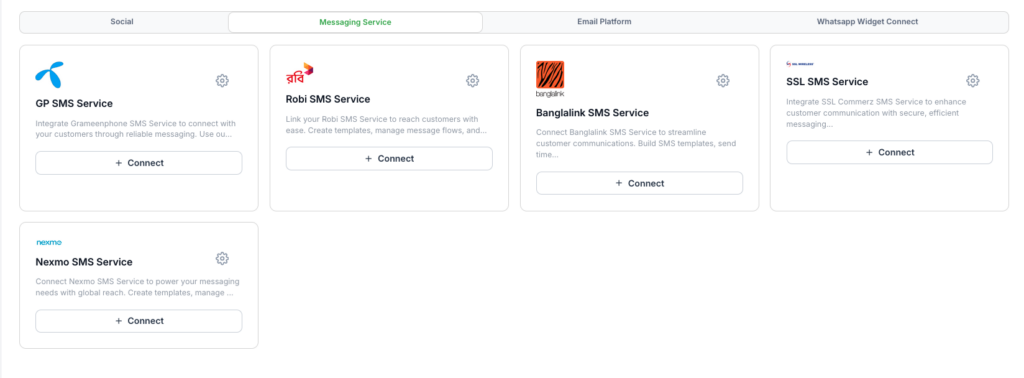
Step 4 : Click the ‘Connect‘ Button
- Next to each service, click the Connect button to start the configuration process.
- This will open a modal for entering the API credentials and settings.
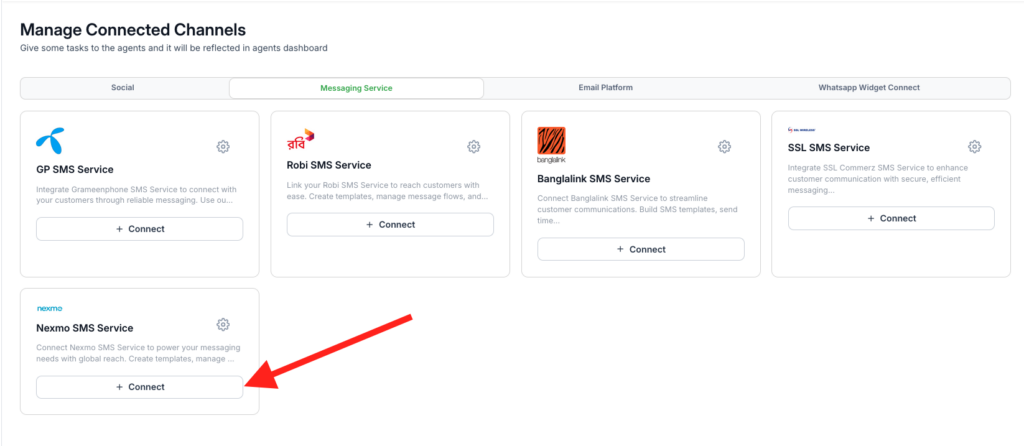
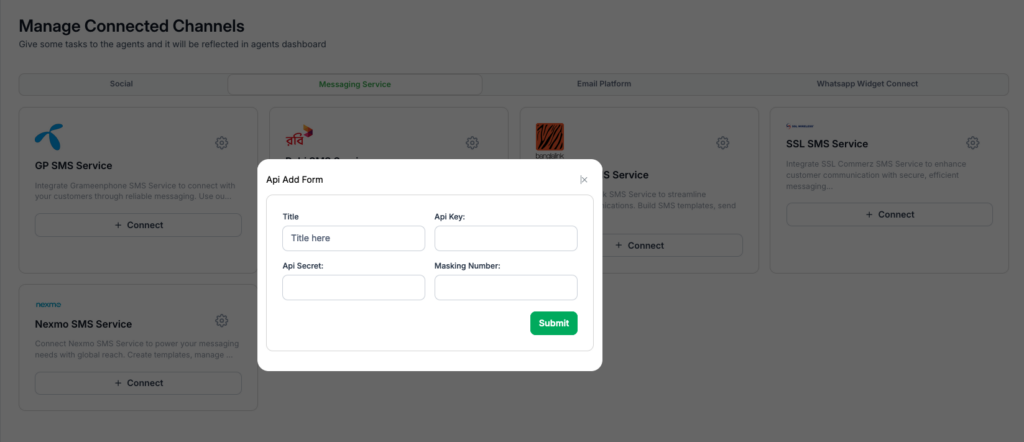
Step 5 : Enter API Details
In the modal, provide the required information:
- API Key: Add the service-specific API key.
- Secret Key: Provide the secret key if applicable.
- Sender ID: Enter the sender ID associated with the messaging service.
- Other Details: Add any additional data required for the specific service, such as endpoint URLs.
- Masking & Non Masking number add if have
Step 6 : Save Configuration
- After filling out the details, click Submit to connect the messaging service.
Step 7 : Verify Connection
- Once saved, the system will verify the credentials.
- If successful, the service status will change to Connected.
- If the connection fails, a notification will provide details about the error.
By following these steps, you can seamlessly set up messaging operation connectors in TextCRM and broadcast messages via your preferred SMS services.




