When your subscription expires:
- Access to premium features will be restricted until a new plan is purchased.
- To renew or upgrade your subscription:
Step 1 : Go to the Subscription section.
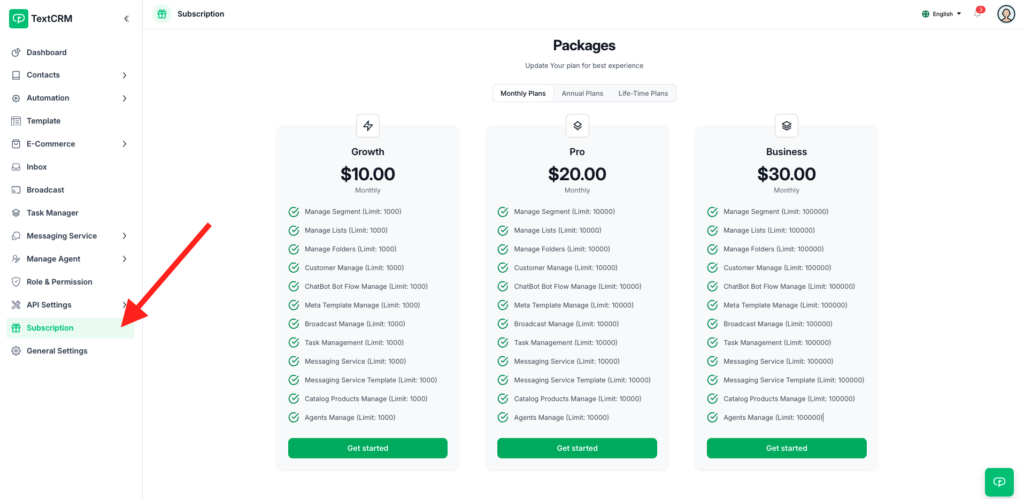
Step 2 : Choose the desired package (Growth, Pro, or Business).
Step 3 : Select the payment duration (Monthly, Yearly, or Lifetime).
Step 4 : Accept Terms and Conditions & Privacy Policy
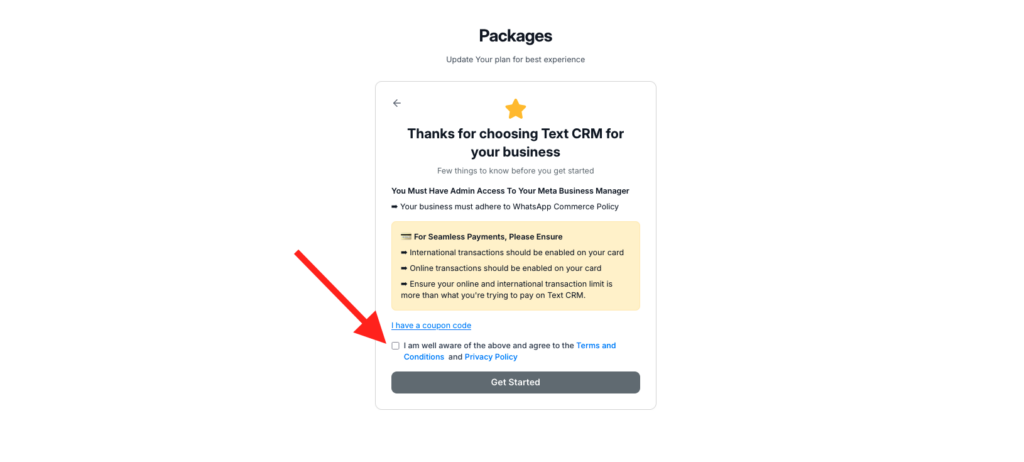
Step 5 : If you have any coupon code, you can use it and apply it.
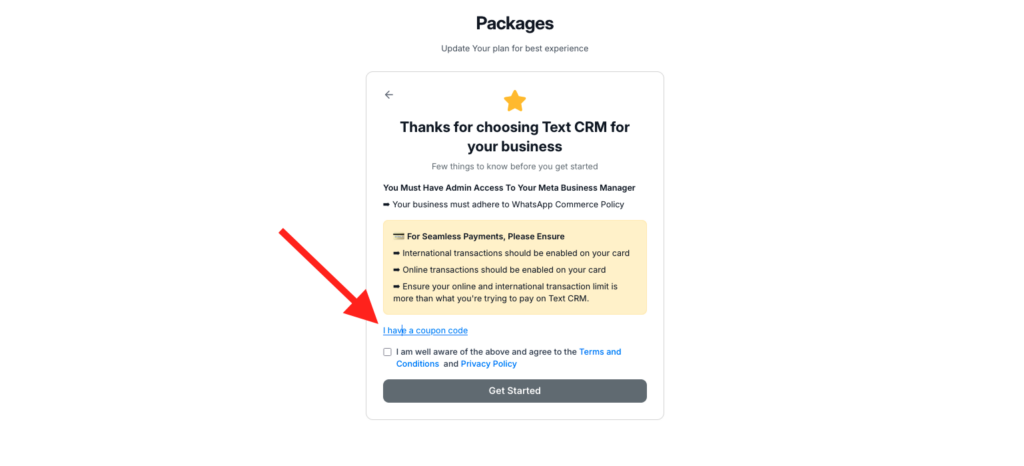
Step 6 : Choose your preferred payment gateway
- SSL Payment Gateway: For local transactions (Bangladesh).
- Stripe: For international credit/debit card payments.
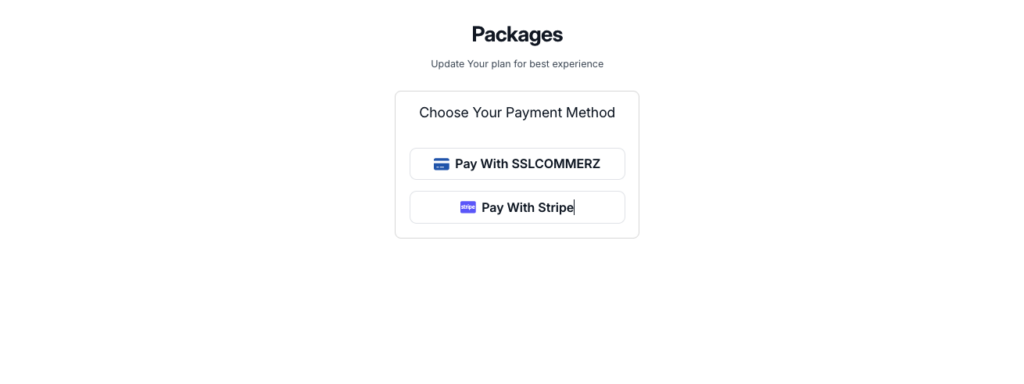
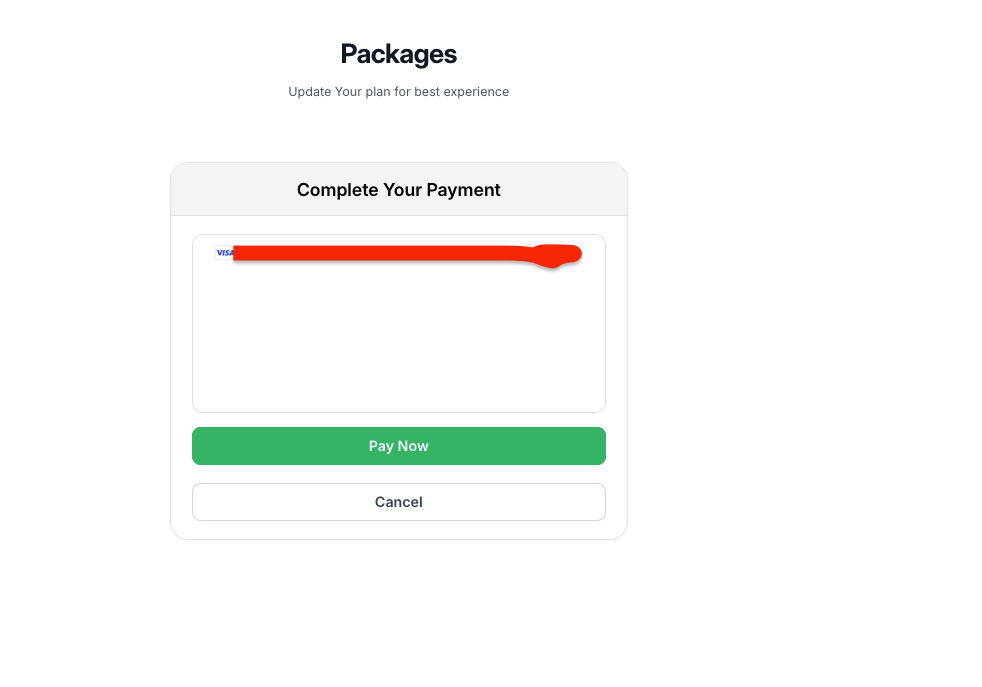
Step 7 : Complete the payment to reactivate your subscription.
Your subscription will be activated immediately upon successful payment & You get your invoice via email.
Additional Info: Users are notified via email and in-app alerts before their subscription expires. Ensure to renew on time to avoid interruptions in service.
Key Information About TextCRM Subscriptions #
- Flexibility: Plans are customizable to suit small, medium, and large businesses.
- Secure Payments: Both local and international payment methods are reliable and efficient.
- Renewals and Upgrades: Easily upgrade or renew your plan through the subscription section in your account.
- Support: Our sales team and customer support are available to assist you with any questions or issues regarding subscriptions.




